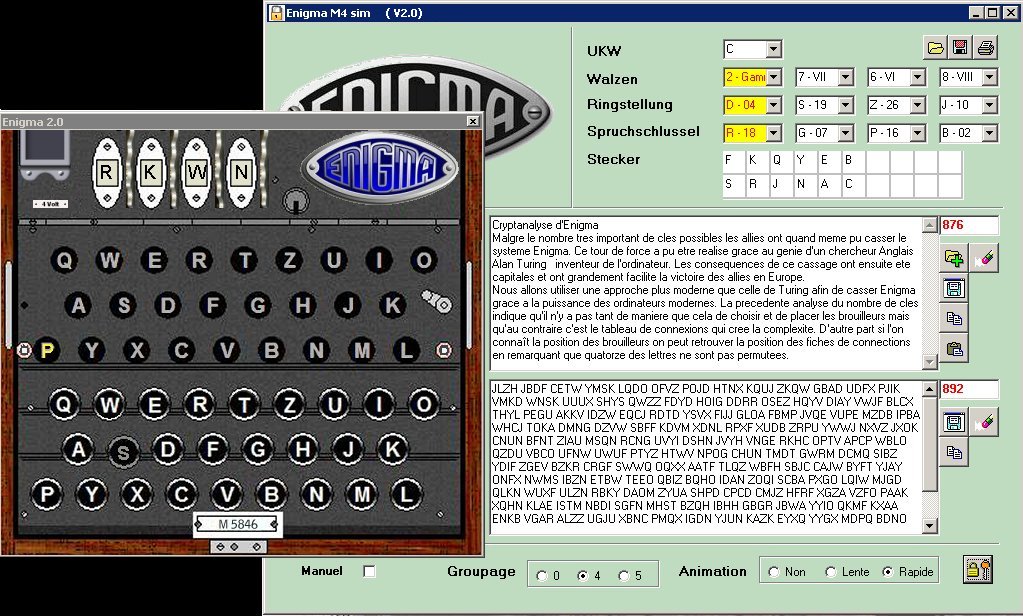All programs listed below are totally freewares. They do not contain any virus, spyware or other malware, and do not install any commercial banner or tool-bar on your computer.
 |
 |
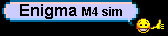 |
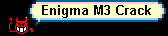 |
|---|---|---|---|
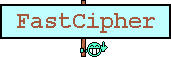 |
 |
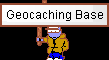 |
 |
 |
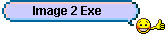 |
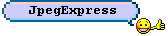 |
 |
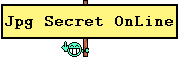 |
 |
 |
 |
 |
 |
 |
 |
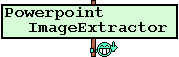 |
 |
 |
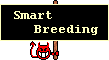 |
 |
 |
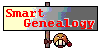 |
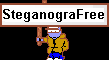 |

Geocaching consists in looking for objects hidden by other adepts of this leisure activity, with the help of aGpsr. HappyGeocaching is a stand-alone program of management for caches, simple and in French, that uses a database containing the description of caches.
This database consists of a common part (coordinates and description of the caches) and a personal part (date of discovery, notes, photos).
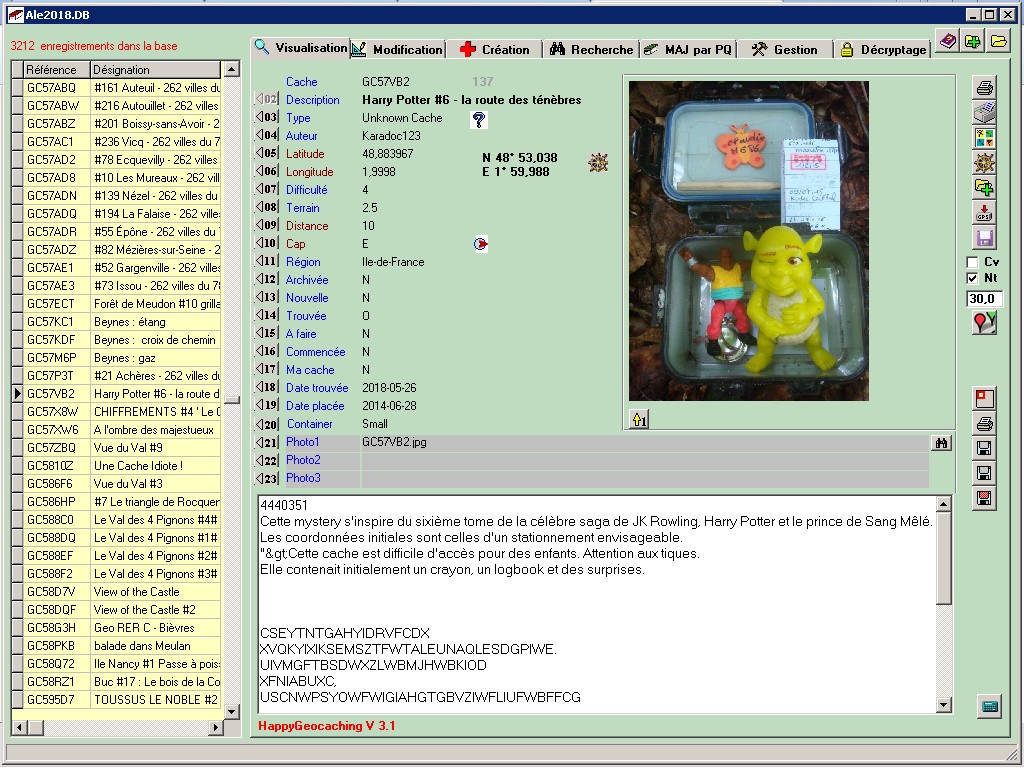
The main source is the web site Geocaching.com (Use of Pocket-Queries providing GPX files). One finds there for example more than 13,000 active caches in France, and more than 348,000 active caches in Germany.
Various secondary sources exist, for example Geocaching.be.
Finally, one can manually create caches in the database.
Vigenere Soluce (Free)
Mails Sans Spam (Free)
Mail Privacy (Free)
POWERPOINT IMAGE COPIER TRY IT NOW! ( FREE)
POWERPOINT IMAGE EXTRACTOR TRY IT NOW! ( FREE)
FASTUSE WILL MAKE YOUR LIFE EASIER! TRY IT NOW! ( FREE)

The key for decoding is not always easy to find, particularly when one is in the countryside, in a zone where Internet cannot be received properly, what forbids to connect to distant sites.
Vigenere_Soluce permits, on a laptop computer, to find this key.
VigenereSoluce is a portable application, and run under Windows Vista, W7, W8 , W10
In French language.

It can be mere invading commercial solicitations, or look like emails from one of your usual suppliers that asks you to type-in your confidential data (phishing), or appear like banal emails containing a joined piece that will infect your PC if you open it, and so on..
MailsSansSpam will permit you to read the list of emails arrived on your Pop3 server, take knowledge of who send it, read the text contained, and suppress these emails right away from the provider if they don't interest you.
MailsSansSpam is compatible with Windows Vista, W7, W8 , W10
In French language.

Each of the two correspondants must have an Internet connection. The SMTP/POP3 server is used by MailPrivacy to send and receive ciphered emails.
The ciphering method used is AES.
MailPrivacy is a portable program : It does not need a Windows installation.
MailPrivacy works with Windows Vista, W7, W8 , W10

A music file in Wav format can optionnaly be included with this diaporama.
Use :
- With Windows File Explorer, select the different Jpg photos that you want to distribute, and possibly a music file in Wav format.
- Make a drag & drop of this selection of files on the main window of the Image2exe.
- Push the button to create the exe file, and then send this exe file to your recipient.
Image2Exe works under Windows Vista, W7, W8, W10.

Pre - requisite:
You must have an active Internet connection.
The default browser must be one of the following : Chrome Firefox, Safari or Edge.
(The versions of Microsoft Internet Explorer older than Edge won't do the job).
Installation: Expand RadioNet.zip in any user's directory, and double click on RadioNet.exe.
Use: RadioNet proposes 12 predefined French-radio buttons :
Europe 1, RMC, Nostalgie, Fip, France Bleu, France Culture, France Info, France Musique, RTL, RTL2, Virgin Radio.
Click one of these buttons to hear the radio.
To stop, close the corresponding browser tab.
RadioNet works under Windows Vista, W7, W8, W10.
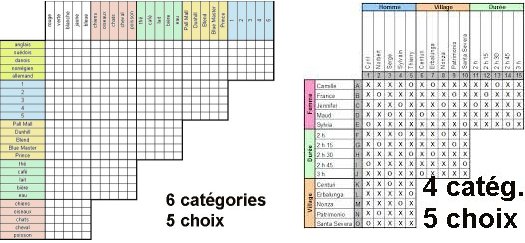
Here is the example of one among them, called "Cours particuliers" (source: netprof.fr) but one can find some of the thousands others available on Internet:
On a 5 enseignants professant un total de 5 cours ayant chacun une langue, une durée et un prix différents.
L'objectif du jeu est de trouver pour chaque cours, sa langue, sa durée, son prix et le nom de l'enseignant, en respectant les 6 régles ci-après :
1 : Le cours le plus cher n'a pas duré 35 ni 40 mn
2 : Le cours de Lylian a dure 5 mn de moins que celui qui a couté 35 € mais plus longtemps que le cours de latin
3 : Le cours d'arabe a couté plus cher que celui de Louis mais moins cher que celui de 30 mn
4 : Charles n'enseigne pas l'anglais ni l'arabe mais son cours n'a pas duré 5 mn de moins que celui de Lylian
5 : Le cours de chinois a duré 5 mn de moins que celui a 42 € mais plus longtemps que celui de Baptiste, dont le prix diffère de plus de 7 € de celui de Charles
6 : Le cours de Grégoire a couté plus cher que le cours d'allemand mais moins cher que le cours le plus long
So, after having spent some hours in cogitations, if you don't find, or if you wish to verify merely if the solution that you have found is unique, LogigrammeSoluce will provide you the right answer in a fraction of second after you entered the 6 rules, as indicated below:

A second utility of LogigrammeSoluce, maybe even more interesting than the one evoked above, is to conceive your own logigrams, with the certainty, if you make them public, that they don't include several answers, but one only and unique solution.
LogigrammeSoluce is a portable program . It doesn't need a particular installation: Only unzip the downloaded zip file in any directory, and double click on LogigrammeSoluce.exe
LogigrammeSoluce exists in four versions, according to the four main models of logigrams : '6 categories / 5 choices' (the more dificult), '5 categories / 5 choices', '5 categories / 4 choices' and '4 categories / 5 choices'.
LogigrammeSoluce for 6 categories / 5 choices
LogigrammeSoluce for 5 categories / 5 choices
LogigrammeSoluce for 5 categories / 4 choices
LogigrammeSoluce for 4 categories / 5 choices

The PhotosGeo2 program permits to read these files and to shows automatically on the map the place where this photo has been taken, as well as the direction and the angle of view.
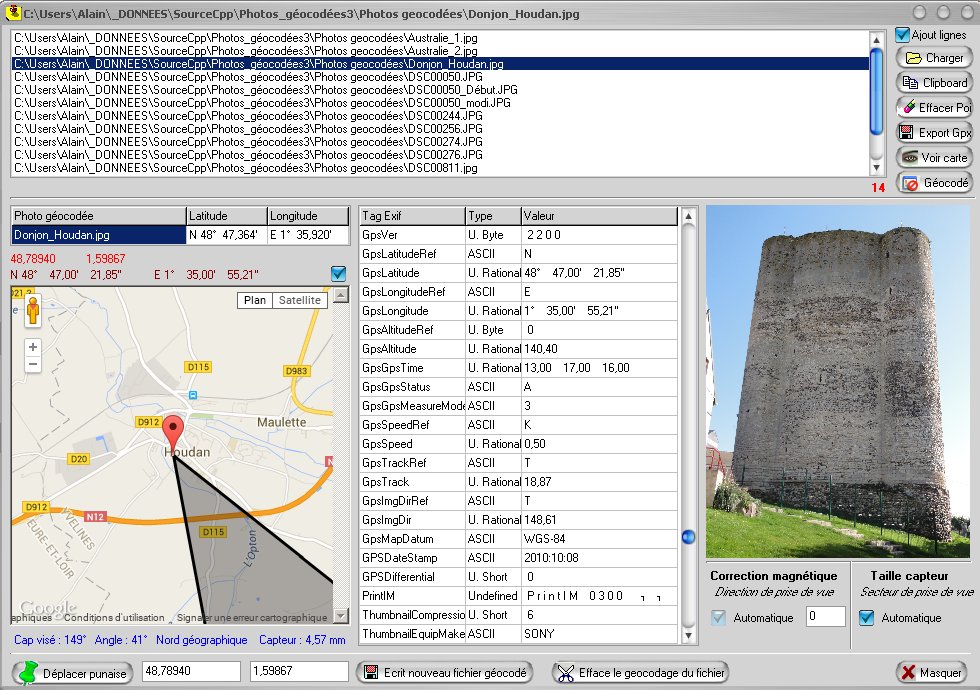
For the people whose camera is not endowed with a GPSR, the files that they produce can be open in PhotosGeo2, where one can manually add the coordinates.

It does not need a real installation : Just unzip the provided file into any directory
It will create on your HDD a special directory : Any file dropped into this directory will be automatically ciphered, using the password of your choice
A secondary program, RepDecrypt, allow to open this directory, and to decipher the files
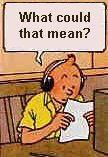
The total number of possible keys for the machine Enigma M3 is 1.5 x ten to the power of 20: Even with modern powerful computers, many millions of years would be needed to try each of these possible keys one after the other.
EnigmaM3Crack proposes a functional tool aiming to considerably reduce this time of unciphering.
This portable program does not need installation : Just unzip the provided file in any empty directory, and double-click on the executable file.
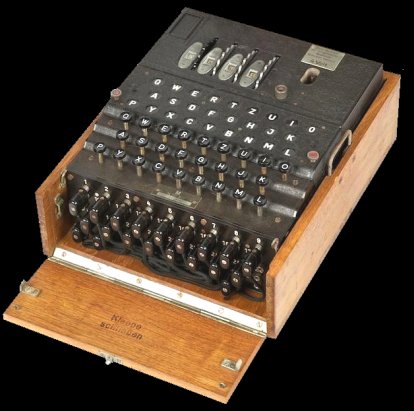
This portable program does not require a real installation : You just have to unzip the provided zip file into any directory and to double-clik on the resulting executable file.
Also available is a simulator for the 3-rotor Enigma cipher machine used by the Wehrmacht and the Luftwaffe during WW2.

The user of a standard browser (Chrome, Safari, IExplorer…) will only see small size pictures, without the possibility to display pictures in real size.
Two examples :
Monuments and national parks in the USA
Fortifications in the Alpes
In order to see the documents in real size, he will have to use the JpgSecretOn-line browser, and know the password which has been used to cipher the pictures.
With this program you can, for instance, put on-line private pictures or confidential documents :
- That you want to reserve to some selected persons
- That you want to sell
- That you want to save 'in the cloud' (and therefore not in a private place)
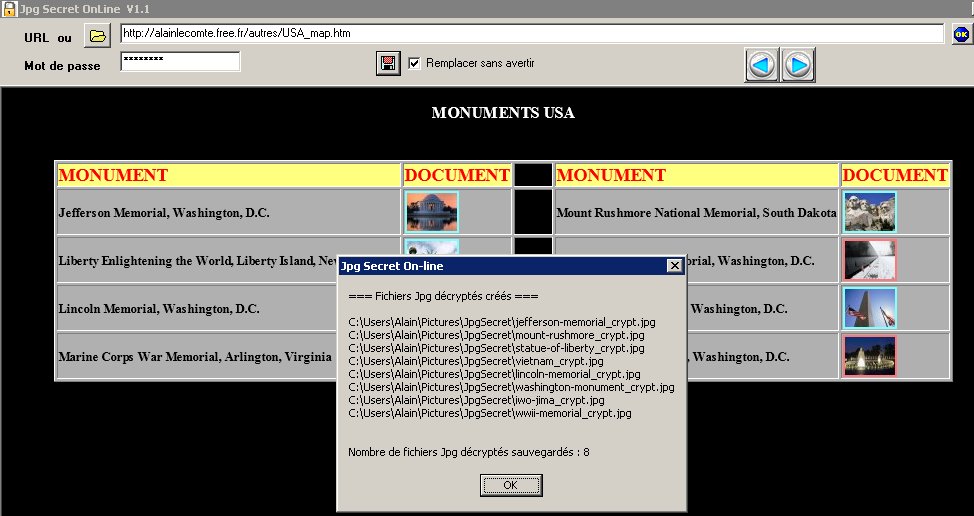
Jpg Secret On-line is a portable application, et does not need installation.

With JpgSecret, you can display ciphered Jpg and Bmp files, without the need to unscramble them before
This program is specialy useful when you want to keep confidential documents in your computer, for instance if you store confidential pictures into your laptop, they will not be seen, even if your computer is lost or stolen. Also, confidential pictures left into your desktop computer will not be seen by your children at home, or by your colleagues at work. If you want to store your private pictures "in the cloud", it is also advisable to cipher them.
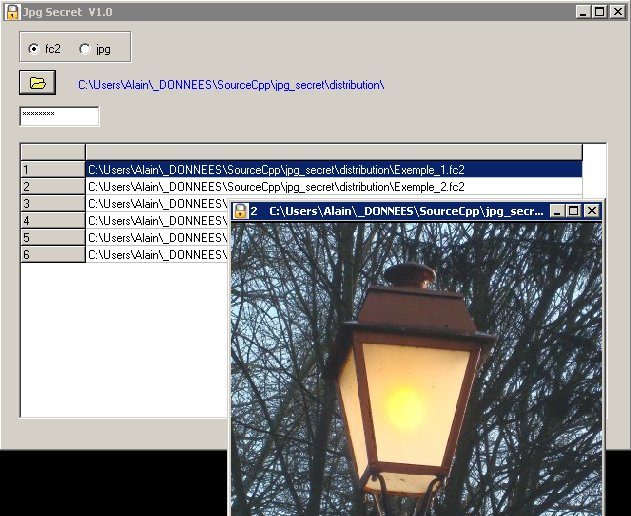
JpgSecret is a portable application, and does not need a Windows installation.
If JpgSecret is written on a USB plug, this plug can be used on any other computer, with all the ciphered pictures included.
JpgSecret is delivered with a few ciphered pictures : Use password 'secret01' to see them

SteganograFree is a freeware application for steganography : Hide your secrets inside a picture.
Have a careful look at the four following pictures (push the buttons) :




Are they the same pictures ?
No.
One of them hide a short video movie, another one some music, another one a hidden text, the last one an executable program.
Unbelievable ?
Upload those four pictures (right click + "save as"), and also
SteganograFreeLecteur.7z
Unzip this zip file into any directory, double-click on Bitmap.exe and open the four images.
The password to use in order to extract the hidden data is stega#
Convinced ?
You now just have to leave this second executable program SteganograFree.exe in the same directory as the first one (Reader Bitmap.exe), and double-click on its name. You will then be able to cipher and hide in a simple bmp picture any binary file with a size up to 8 Mo.
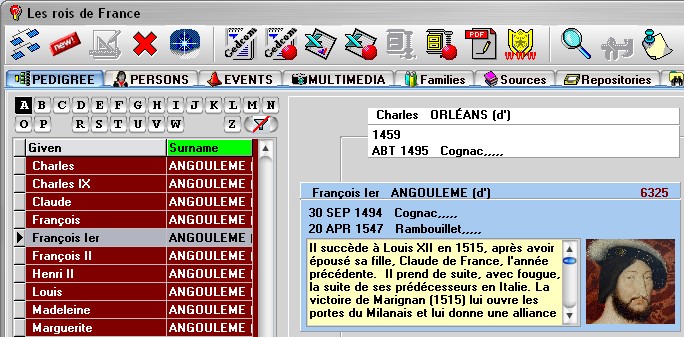
SmartGenealogy is a genealogy software that will let you record individual persons with most
of the events in their lives, along with the sources where you found the information from.
You can include pictures or use multimedia files.
It is easy to add events to an individual record : They then automatically display in the person's life.
SmartGenealogy provides :
- an ascending genealogy tree with 8 levels
- a descending genealogy tree with 3 levels
- a timeline
- three memory locations to save preferred positions in the tree
You can :
- create, open and destroy genealogy databases
- import and export Gedcom files
- import and export Excel files
- export your databases as PDF files
- use a perpetual calendar or a "To Do" notepad
- back-up your databases as compressed ZIP files.
- create an Internet web-site with your databases
- create jpg or bmp files with the 8 levels genealogy tree
SmartGenealogy can handle very large databases with a good response time.
The navigation inside the database is quite intuitive : Just click on a name in the person list,
children list, spouse list or genealogy trees, and you automatically jump to this person.
Also just by one click, the list of persons can be ordered-up according to many criteria (name,
date, place, source...)
The seek function is also very powerful and intuitive.
SmartGenealogy runs under Windows 95-98-XP-NT-Vista-Seven-W8

See screen copy 1 : Main page
See screen copy 2 : 5 levels ascending genealogy tree
See screen copy 3 : 8 levels ascending genealogy tree
See screen copy 4 : Descending genealogy tree
See screen copy 5 : PDF file
See screen copy 6 : Timeline
See screen copy 7 : EasySgen utility
See screen copy 8 : MergeDB utility
 Download SmartGenealogy V3.0 Y (June 28, 2018)
Download SmartGenealogy V3.0 Y (June 28, 2018)
________________________________________________
Tutorial 1 (in Flash format) : Create persons, create events, navigation in the database.
Download tutorial 1 (1230 Kb)
Tutorial 2 (in Flash format) : Add an identity photo, add multimedia files, play multimedia.
Download tutorial 2 (4583 Kb)
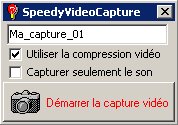
With SpeedyVideoCapture, one can capture any video sequence on the screen of his computer.
This video sequence can come from a surfing on Internet, from a DVD, from a video reader program or from any other source.
One only has to indicate which part of the screen has to be captured (draw a rectangle with the mouse pointer), and to launch the recording.
The such built video file is at AVI format, compressed or not.
There is no installation program : Only unzip the executable file and use it.
SpeedyVideoCapture runs under Windows XP-Vista-7

Download SpeedyVideoCapture V2.0 (July 1, 2012)

This free program, light and easy to use, does not need installation, and is useful to keep track of a geocaching activity.
You only have to unzip the zip file into any directory or USB key, and double-click on GeocachingBase.exe
If GeocachingBase est placed on an USB key, this key can be moved to any other PC, including all the databases recorded.
Download GeocachingBase V1.0b (March 19, 2013)
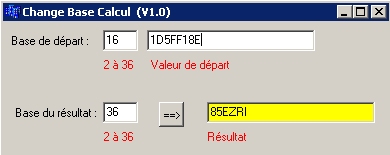
A small utility to convert any number from one base to another
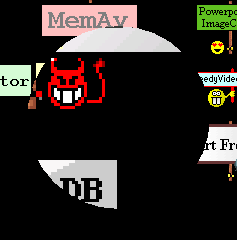
Screen magnifier, no installation needed : The mouse pointer becomes a magnifying glass X 3.
Right click on the magnifier to reduce it as an icon, double click on this icon to use the magnifier again, escape to close the program : That's all.
Loupe_3 is compatible with Windows XP, Vista, W7, W8
Download Loupe_3 V1.2 (December 1, 2014)

Program's name
Description
Download
Updated
Geocoding using Google Maps
Click
Download InternetPump2 (V3.0]
October 29, 2014
Reverse geocoding, using Google Maps
Click
Download ReverseGeocode2 (V2.1)
October 18, 2014
Toolbox for POI files
Click
Download PoiMixer (16.3)
January 12, 2018
Calculation of distances, bearings... between POIs
Click
Download DistancePOI (V8.3)
January 12, 2018
Find doubles inside Gpx or Ov2 files
Click
Download DoublonsPoi (V1.2)
October 20, 2014
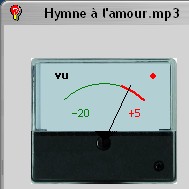
EasyXmedia is a light multimedia reader.
The supported multimedia files are : AVI, MP3, WAV, WMA
The supported picture files are : BMP, JPG, JPEG, GIF, ICO, EMF, WMF
Download EasyXmedia V1.0 (1585 Ko)
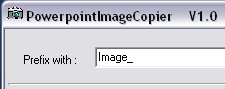
PowerpointImageCopier will copy all images shown in a PPS or PPT presentation, and save them as JPG files, with a top quality (low compression rate).
Microsoft PowerPoint needs to be installed on your computer to run PowerpointImageCopier.
PowerpointImageCopier will produce a jpg file with a much better image quality than the direct extraction with MS PowerPoint, as illustrated below :

PowerpointImageCopier does not need any special installation : Just double-click on its name
PowerpointImageCopier runs under Windows 95-98-XP-NT-Vista

See a screen copy
Download PowerpointImageCopier V1.0 (322 Kb)
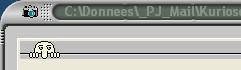
PowerpointImageExtractor is a freeware to extract pictures and wave files embedded in the MS PowerPoint presentations and slideshows (.PPT and .PPS files).
The pictures and sound files found are saved in a separate folder.
PowerpointImageExtractor runs under Windows 95-98-XP-NT-Vista-Seven

See a screen copy
Download PowerpointImageExtractor V1.2b (January 10, 2013)

Everybody have probably noticed that a computer raisonably fast just after power-on will slow down as time goes on. This is mainly due to the fact that the memory available for the computing decreases : The more you open programs, the worse the situation will become. Some programs also have "memory leaks" and do not restore memory to the operating system when they are finished.
Consequently, the computer becomes slow, and can even crash with the sad result that all data not saved will be lost.
MemAv can monitor this phenomena and tell you in real time if your available memory is still satisfactorily, or if it is time to close some windows, or save and reboot Windows before the disaster occurs.
MemAv will add a very discreet bar at the top of your computer screen. This bar, originaly green, will change its color and become blue as the available memory of your computer decreases. When its color turns red, it is time to close some of the open programs or to reboot.
By right-clicking on the bar, a context menu will open with 6 push-buttons, and a small notepad.
"Reboot Windows" is the button to push when the bar stays red when most programs have been closed (Memory jeopardized by successive memory-leaks)
"Exit Windows" is the button to push to power-off your computer
"Screen capture" will take a picture of your current screen, INCLUDING THE MOUSE POINTER.
"Limited capture" will take a picture of the selected part of your screen
"Toggle desktop" will hide or restore all the icons of your desktop, in order to take a clean capture, with no background.
Your screen capture can either be opened automaticaly in your favorite Image Processing Program, or saved as a BMP or JPG file.
"Exit MemAv" will terminate this program and remove the bar.
MemAv runs under Windows 98-XP-NT-Vista

See a screen copy
Download MemAv V1.2 (784 Kb)
FAST CIPHER (FREE)
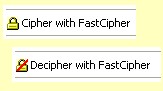
Big Brother is watching you...
FastCipher can cipher/decipher any file, using a 32-character password.
It uses an AES cryptographic algorithm with a 256-bit key.
It is very convenient :
- Locate your file with the Windows File Explorer
- Right click on this file name to open the Windows Contextual Menu
- Choose 'Cipher' or 'Decipher'
- Type-in your password
Instead of ciphering a single file, you can also cipher or decipher an entire directory in one single operation.
FastCipher runs under Windows XP-Vista-Seven-W8


See a screen copy
Download FastCipher V2.0 (November 23, 2014)
Download an example of ciphered file
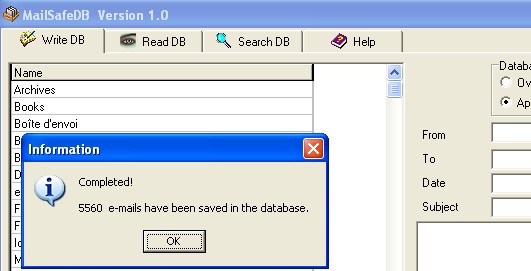
MailSafeDB can save the text part of your Outlook-Express e-mails in a stand-alone database.
It can therefore create a backup copy of the most essential part of your e-mails.
This database can then be used to retrieve information (search function) and can be exported as a delimited-text file, which can be re-imported in other programs such as Excel, Access...
MailSafeDB needs Outlook-Express and Windows XP.
In English.
See a screen copy
Download MailSafeDB V1.0 (2664 Ko)
If the "Borland Database Engine" (BDE) is not already installed on your computer, you also have to download it :
Download the BDE version 5.10 (5856 Kb)
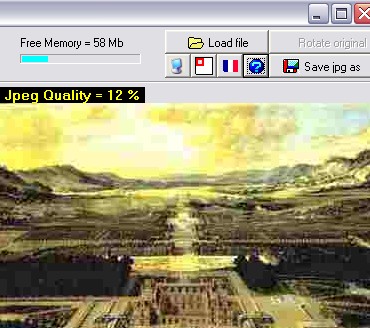
With JpegExpress, one can load a bitmap (.BMP) file or a jpeg (.JPG) file and produce a new JPG file smaller in size.
The compression ratio can be adjusted while visually looking at the future result.
Therefore, the best compromise between picture quality and file size can be chosen.
Both the original picture (BMP or JPG) or the modified picture (JPG) can be losslessly rotated by steps of 90°
JpegExpress runs under Windows 95-98-XP-NT-Vista

See a screen copy
Download JpegExpress V2.0 (756 Kb)
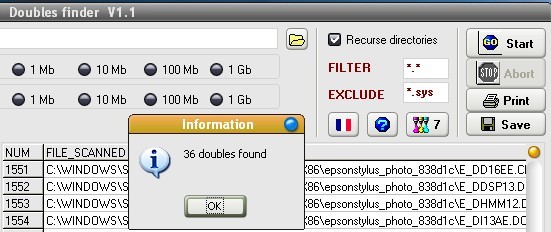
DoublesFinder is a program to localize double files on a computer, and possibly to send them to the Recycle bin.
A double file is defined as two files with the same contents, even if they do not have the same file name.
DoublesFinder does not need any installation : Just copy DoublesFinder.exe anywhere on the hard disk and double-click on it.
DoublesFinder does not destroy any file (It just send them to the Recycle bin if the user ask for that) and does not write into the computer, except an entry in the Registry to save the user's choices about the language and the skin.
DoubleFinder runs under Windows 95-98-XP-NT-Vista


See a screen copy
Download DoublesFinder V2.0 (1083 Kb)
FastUse is an application launcher. It can handle up to 600 programs, web-pages...
It is compatible with Windows XP / Vista / W7 / W8 / W8.1
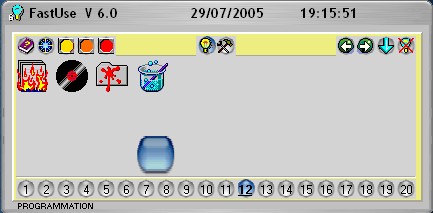
Description
How to install
Italian translation courtesy of Valter Mura

See a screen copy
Download FastUse V6.1 (October 5, 2014)
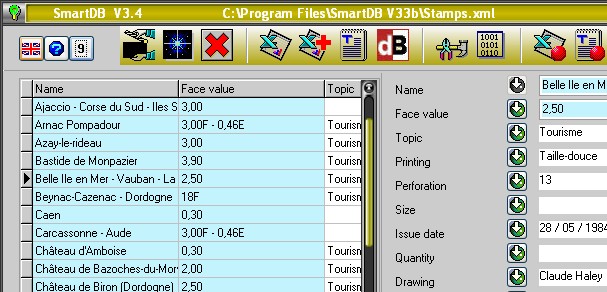
With SmartDB you can create and easily use databases with the following characteristics :
- Each record can have up to 22 different fields
- Those fields can be declared as text or number
- For each record, you can add up to 10 photographs (BMP or JPEG) or multimedia files
- The records can be ordered by any of the 22 fields
- Seek possible on the first field
- Global seek possible on the whole database
- Each database can be protected and classified as 'read only'
- Each database can be ciphered (6 digits key chosen by the user)
- Filters can be used on any of the 22 fields
- One can isolate quickly the records with a photo
- Each database (filtrated or not) can be printed
- A preview is available before printing
- Each database can be exported in EXCEL format
- Each database can be exported in csv format (Delimited Ascii text)
- One can import an EXCEL file to create a new database
- One can import a csv file to create a new database
- One can import an EXCEL file to add data to an existing database
- One can import a dBase file (.dbf) to create a new database
- Colored markers can be used (3 colors available)
- Printing possible with several formats (Standard, badges, school bulletins)
- Skinnable with Windows XP : 10 skins provided
- Each datafield has a drop-list for easy selection of already existing values
SmartDB is delivered with several example databases to demonstrate what it can do and how easy it is to use it
- Telephone directory
- Stamps collection
- Great men
SmartDB runs under Windows 95-98-XP-NT-Vista-Seven
See a screen copy
Download SmartDB V3.6 (5501 Kb)
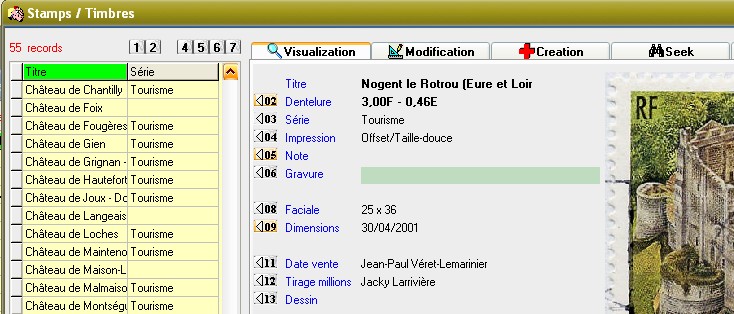
HappyCollection is the software to use if you want to manage a collection.
This program will be useful to any individual who wants to keep track of its
collection : Stamps, coins, music CD, video DVD or even keep track of record-cards
not related to a physical collection.
Main specifications :
- Paradox database
- Easy and intuitive use
- Can handle up to 7 collections simultaneously
- Can import from Excel
- Can export to Excel
- Can import from Access
- Can export the whole database to an Html file
- Zipped back-ups
- Jpeg and Bmp pictures accepted
- Multifields seeks
-SQL requests
- Various printings, including in an html file
HappyCollection runs under Windows XP-Vista-W7-W8
In English.
See a screen copy
Download HappyCollection V2.7c (July 29, 2015)
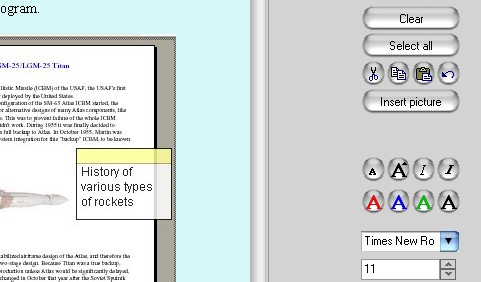
SmartFreePdf is a freeware which can produce PDF files from your own text and your own Jpeg pictures.
It can handle 3 different fonts : Time New Roman, Helvetica and Courier, standard, italic or bold, any size, various colors.
Also provide annotation option, and hypertext links to reach directly any page in your PDF file.
Only for Windows XP and NT. Needs Acrobat Reader 5.0 or better

See a screen copy
Download SmartFreePdf V1.0 (657 Kb)
Tiny program, can be used on a USB memory key

RadioCollection is mainly a software to manage a collection of antique radio sets.
This program can also be useful for any kind of collection
It is a modified version of HappyCollection, specially adapted to manage radio sets.
The main modification is about length and position of data fields.
Main specifications :
- Same as HappyCollection
- 200 characters long "Tubes" field, with a multi-string seek possibility
RadioCollection runs under Windows 95-98-XP-NT-Vista
In English.
Download RadioCollection V1.8 (Nov 27, 2013)

SmartBreeding is a software that looks like SmartGenealogy but instead of managing human genealogy
it has been made to handle plants genealogy (Flowers, trees, grapes, mushrooms...)
It will be useful to breeders who want to improve their products
SmartBreeding runs under Windows 95-98-XP-NT-Vista
Download SmartBreeding V1.0 (5761 Kb)
If the "Borland Database Engine" (BDE) is not already installed on your computer, you also have to download it :
Download the BDE version 5.10 (5856 Kb)
CIPHERING/DECIPHERING
SCREEN SAVER (FREE)

Description
How to install

Download Screen Saver (3039 Kb)
TOOLS FOR TOMB-RAIDER LEVEL EDITOR (FREE)
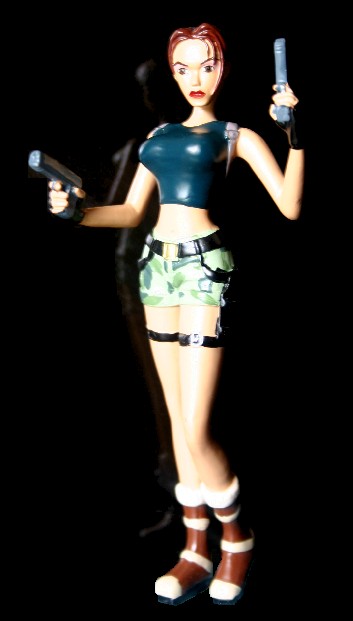
Tool for project files (.PRJ)
Description
Download TR_Prj V2.0 (262 Kb)
Tool for TR4 level files (.TR4)
Description
Download TR_Exe V4.3 (312 Kb)
Tool for WAD files (.WAD)
Description
Download TR_Wad V1.2 (327 Kb)
Help file for existing TRLE tools
Description
Download Help file V3 (176 Kb)
If you need help, please use the forum. Thank you.